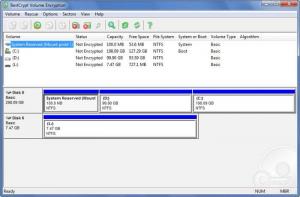BestCrypt Volume Encryption
3.77.05
Size: 0 Bytes
Downloads: 3695
Platform: Windows (All Versions)
Peace of mind – that is the thing that BestCrypt Volume Encryption has to offer to Windows users from all over the world. If you don’t want others to be able to access your data, go get BestCrypt Volume Encryption and you can rest assured that you and you alone will have access to the disks or drives encrypted with the application.
As expected, a setup wizard will help you install BestCrypt Volume Encryption on your PC. Said PC can be powered by any 32 or 64-bit Windows edition, from Windows 8 and 7 down to Windows XP and Server 2003. Once the setup wizard is done with the installation process, you will be invited to restart your machine.
The main panel on the application’s interface presents information on all your volumes – local fixed disks or drives as well as portable storage devices currently connected to your PC. You can see which volumes are encrypted and which are not, each volume capacity, how much free space is available on each volume, and the file system for each volume.
As mentioned above, you can use BestCrypt Volume Encryption to encrypt entire disks and drives, fixed as well as portable ones. Say you have a portable USB stick (drive L) and you want to encrypt it. You can do so in 3 simple steps.
Step 1 – select the L drive and choose the Encrypt Volume function.
Step 2 – pick an encryption algorithm, choose if you want to format the volume, enter and confirm the password.
Step 3 – let BestCrypt Volume Encryption do its job and encrypt your portable USB device.
With BestCrypt Volume Encryption you can easily and efficiently encrypt any volumes you want. Thus you can make sure that no one but yourself can access your data.
Pros
BestCrypt Volume Encryption can be run on PCs powered by 32 or 64-bit Windows editions. You won’t have any problems installing the application on your PC; you won’t have any problems getting accustomed to the interface either. There are several encryption algorithms to choose from. Encrypt system and boot volumes; encrypt fixed and portable drives.
Cons
Free to use for a limited period of time.
BestCrypt Volume Encryption
3.77.05
Download
BestCrypt Volume Encryption Awards

BestCrypt Volume Encryption Editor’s Review Rating
BestCrypt Volume Encryption has been reviewed by George Norman on 04 Jul 2013. Based on the user interface, features and complexity, Findmysoft has rated BestCrypt Volume Encryption 4 out of 5 stars, naming it Excellent